Markdown
Basic syntax
See Basic Syntax
Sublime Indenting and Comments
To shift a block of text to the right/left in Sublime Text, cmd + ]/[ in OSX.
- Comments: Done with a # hash character. Use the command / toggle to comment in/out lines in Sublime and VScode.
Sublime Markdown Preview
Github Flavored Markdown (GFM)
Install Markdown Preview and Package Control:
https://packagecontrol.io/packages/Markdown%20Preview
Add this Sublime keymap shortcut under Preferences > Key Bindings - User:
[
{ "keys": ["command+p"], "command": "markdown_preview", "args": {"target": "browser", "parser":"markdown"} }
]
Inline Images
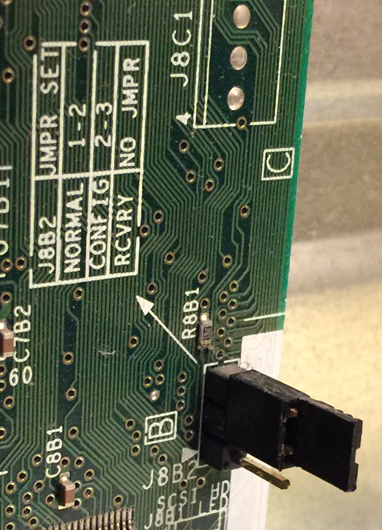
TOC Anchors in Markdown
Creating
To create an anchor to a heading in github flavored markdown. Add - and lowercase characters between each word in the heading and wrap the value in parens (#some-markdown-heading).
So a link like this:
[Critical System and Applications](#critical-system-and-applications)
Will jump to a heading like this:
# Critical System and Applications
Alternatively, use a named html anchor tag like this:
Periods in anchors
The link breaks. Solution is to remove the period altogether.
[Using Rest.li JARs](#using-restli-jars)
## Using Rest.li JARs
Jekyll frontend conversion
For Markdown-to-Jekyll frontend conversion to work for headings on Github Pages (https://gmcmillan100.github.io/docs/freebsd.html), the following must be true:
- The line immediately before the heading hash (#) must be blank
- No blank space after the #
Resources
https://guides.github.com/features/mastering-markdown/